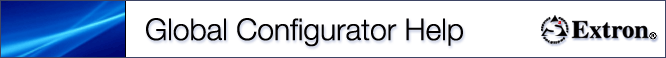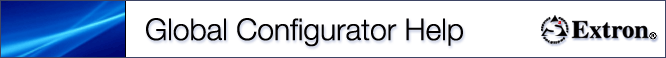In the IP Link® Tree window, select
a System 5 IP or MLC device. Select the Advanced
Configuration tab. In the Miscellaneous
Settings section, select
the Reset
button statistics on upload check
box.
See the Miscellaneous
Settings subsection of "Advanced Configuration Tab" for
more information. |