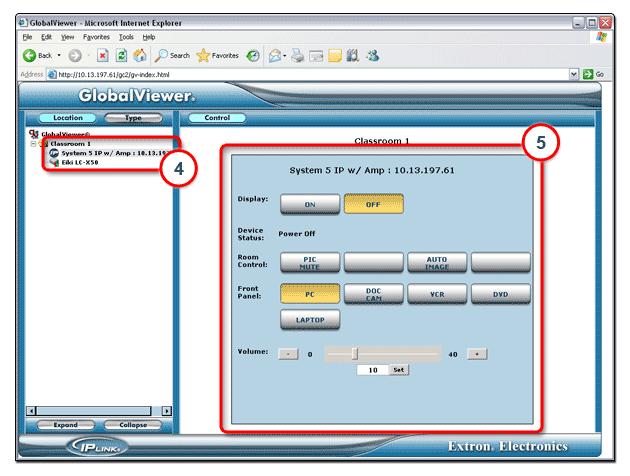|
To launch GlobalViewer®:
The GlobalViewer interface opens (see below). |
|
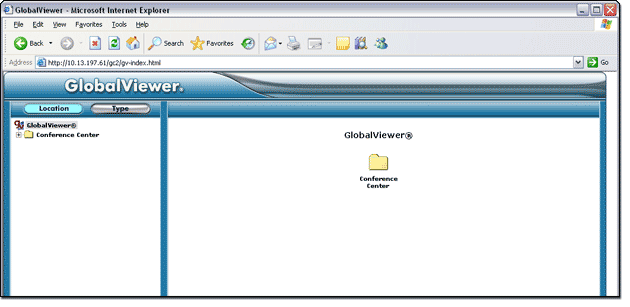
The selected device's control panel is displayed in the right pane (5) of the GlobalViewer interface. |
|
|
The audio/visual devices that are connected to the System 5 IP are now controllable from the GlobalViewer interface. Example: The user can power on and off the Display device that is connected to the System 5 IP from this GlobalViewer interface. |