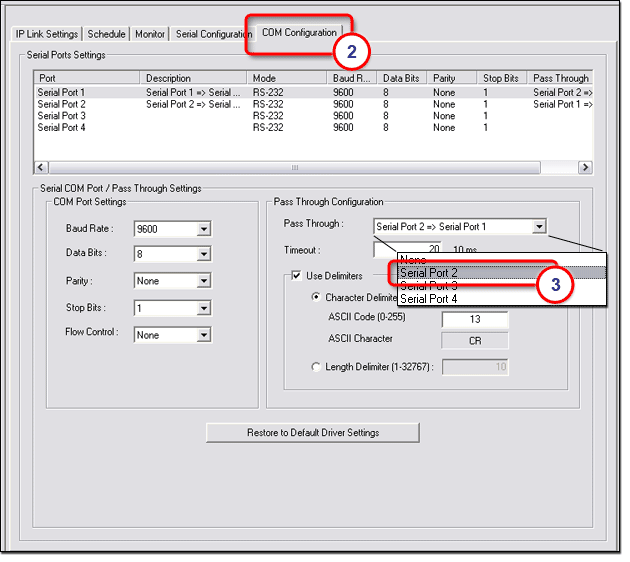|
The COM Configuration tab is only present when a device port (1) is selected in the IP Link Tree window. The COM Configuration (2) tab:
Note: If a device driver has been associated with a port, only the Baud Rate field is changeable. The other communications parameters are set by the device driver and cannot be changed. |
|

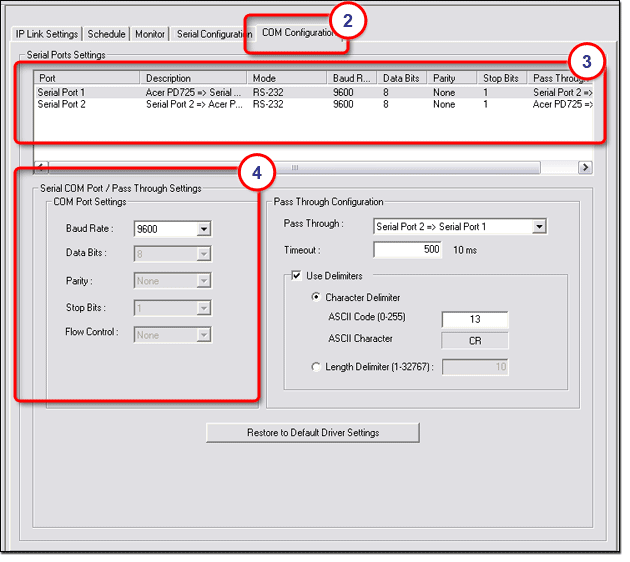
Pass Through ConfigurationNote: the Pass Through Configuration option applies to the following products only:
The Pass Through Configuration option allows you to install an IP Link device into an existing audio/visual (A/V) network to remotely monitor and control the A/V devices within the network. |
|
|
For example: we could connect an IPL T S4 between an MLC 206 and a projector, with the MLC 206 connected to serial port 1 and the projector connected to serial port 2. This allows us to remotely control both the MLC 206 and the projector. If we then connect serial port 1 and serial port 2 using the Pass Through drop-down list, we have made a connection between the MLC 206 and the projector, so that the existing MLC 206 can continue to send control commands to the projector. The Pass Through Configuration settings include:
|
|
To configure the Pass Through option:
|
|